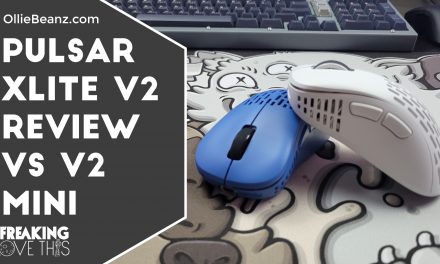Lian Li Strimer Review | Strimer VS Strimer Plus | 8PIN and 24PIN

I’m OllieBeanz from iFreaking Love This and today it’s all aboard the RGB train. We’re going to be doing an in depth review of the Lian Li Strimer Plus, as well as a comparison with the Lian Li Strimer Original. Now there’s a total of four sets in the review today. So I’m going to make sure to put some timestamps on screen for you as well as in the description below, because we are going to be going over all four units that includes the Lian Li Strimer original in the 8 pin GPU version as well as the 24 pin PSU version as well as the Lian Li Strimer Plus in the 8 pin GPU version as well as the 24 pin PSU version. There’s a lot to go over today so let’s get right into this Lian Li Strimer Plus and Lian Li Strimer Original review and comparison.
Universal Features
Alright, first let’s go over some universal features all Lian Li Strimer RGB cables that we’re going to be talking today are technically extension cables.
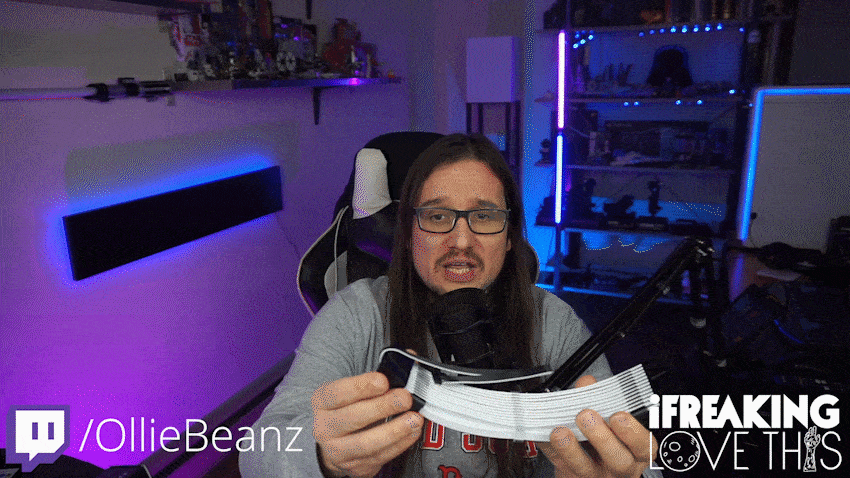
And what that means is that this end is not actually going into your power supply, you’re actually going to take the cable that comes out of your power supply, plug it into the female of the Lian Li Strimer RGB extension cables.

Then take the male of the RGB extension cables and plug that into in this case your motherboard, but on the 8 pin variety you would plug that into your GPU. Another thing is that these aren’t technically RGB cables they’re technically ARGB cables and that stands for addressable RGB and what that means is that you can actually control each individual light respectively. Now there’s going to be some limitations based off of your motherboard software or based off of the Lian Li Strimer included controllers, but you can actually use them as ARGB, or RGB if you just want solid color patterns.

Note that you do need an a five volt, three pin, ARGB connector on your motherboard. You cannot plug these into a 12 volt four pin RGB connector on your motherboard, you’re actually going to fry something on your system if you do that so make sure your motherboard has the appropriate header, if that’s the route you’re going, but with either the original or the Plus, you can just use the included controller as well.
Lian Li Strimer 8 PIN GPU Original Version
Now that we’ve gone over the similarities, let’s actually look at what sets them apart. Let’s start with the original Lian Li Strimer 8 pin GPU cables.

Here you can see everything you get in the box, you get the eight pin cables. They are actually six plus two. So if you have a GPU that doesn’t use 8 pin and uses you know an eight and a six or something like that you’re gonna still be covered. The cables are actually a good nice stiffness, right, very similar to what your regular GPU power cables are going to be. That makes them a lot easier to keep in position once you’ve actually got them installed. You of course, get the RGB light cables as well and this is where the Lian Li Strimer Plus and the Strimer original deviate from each other. The Originals come with the RGB cables off, and in a single line where the Plus and you’ll see in a little bit, come with the RGB cables already installed on the power cables and they use a double channel, at least Lian Li gives you this handy little push tool to be able to get the RGB cables onto the power cables. The RGB cables have a five volt three pin, ARGB cable but not one that’s compatible with your motherboard connector, you actually need to buy the 24 pin version that comes with the controller.

But as always, I’ve got a fix for you if you just want the a pin and not the 24 pin Lian Li. ModDIY.com sells a Lian Li RGB to ARGB adapter that allows you to plug in this Lian Li Strimer directly into your motherboards five volt ARGB connector. Overall the Lian Li Strimer original 8 pin cables are good to add some extra RGB to your build, but I definitely prefer the Lian Li Strimer Plus eight pin version.
Lian Li Strimer 8 PIN GPU Plus Version

Here’s everything that comes in the box to the Lian Li Strimer 8 pin Plus, you’ll notice something missing from this picture. Yep, the tool that you get to get the cable the RGB cables into the power cables. That’s because the Strimer Plus already comes with the RGB cables on top of the power cables, the actual power cables themselves are the exact same that the original version uses and they’re nice and stiff to be able to get them into the place that you want them and keep them there.

You’ll also notice that the RGB cables are in a dual channel. This makes a much cleaner look once it’s installed it’s much easier to keep these straight as you’re wrangling them through the inside of your case to get them into position. It’s a small change, but it makes a big difference with ease of use and the final product.

Another big advantage with the Plus is that you aren’t forced to buy the 24 pin version or the ModDIY adapter, since this Strimer eight pin plus already comes with an adapter that will work with a five volt three pin ARGB motherboard connector. Overall, I like the Lian Li Strimer 8 pin Plus version, a lot better than the original version, it’s easier to install, you don’t have to buy any extra hardware and you’re not forced to buy the 24 pin version in order to use it.
Lian Li Strimer 24 PIN PSU Original Version

Here’s everything that comes with the Lian Li Strimer original 24 pin PSU set. You’ll notice that just like the 8 pin the original RGB cables come separate from the power cables. You may also notice that the 24 pin doesn’t come with a push tool like the eight pin does. The quality of the cables is just like the 8 pin just more of them.

This is the most important part though, the controller for the cables. This can power and control the 8 pin and 24 pin original versions together. The controller mounts on one of your PCI slots on your case, but does not take up a PCI slot on your motherboard. The controller has three buttons for brightness, mode, and speed. I was told this set should come with an adapter to plug into your motherboards five volt three pin ARGB connector, but mine did not come with one.

The controller and RGB cables are powered through a SATA connector that connects to your PSU just like the eight pins. Alright, while I get the original version installed into one of my machines, let’s take a look at the Lian Li Strimer 24 pin plus.
Lian Li Strimer 24 PIN PSU Plus Version

Finally, here is everything you get with the Lian Li Strimer 24 pin, plus version for your PSU, just like the eight pin plus, Lian Li also preassembled the RGB cables on to the power cables.

One of my favorite differences of the 24 pin plus version is the controller. The new design doesn’t need a PCI slot and can be put pretty much anywhere you want, giving you more options during installation. Again the plus version comes with the five volt three pin ARGB motherboard adapter, unlike the original version. This means you’ll be able to either use the included controller or your motherboard software in my case, to control the RGB, of the cables.
Lian Li Strimer RGB Cables Installed
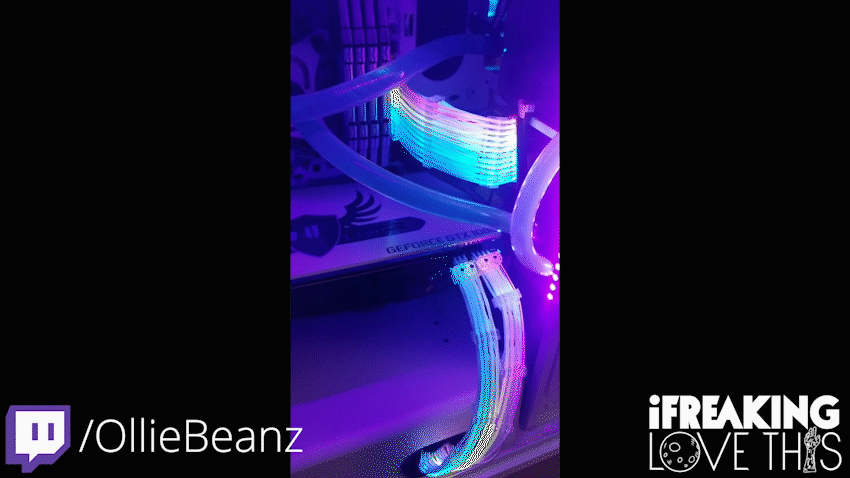
Here we can see the Lian Li Strimer Original both * pin GPU as well as the 24 pin PSU installed on one of my older machines. Now excuse the phone footage here, my Canon wouldn’t accurately capture the colors. You can see here there’s a lot of different options, and you can adjust everything from the outside of the case.
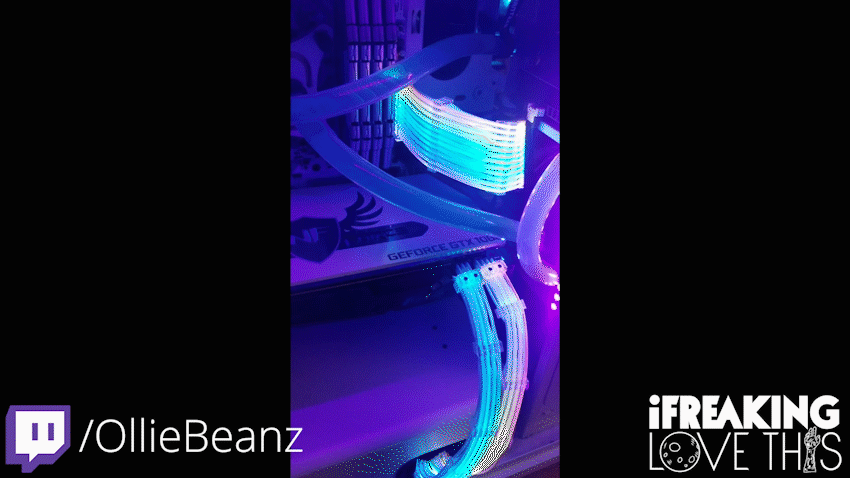
Right here I’m slowing down the speed, and then you can speed it right back up. You can also adjust different modes, as well as the brightness.
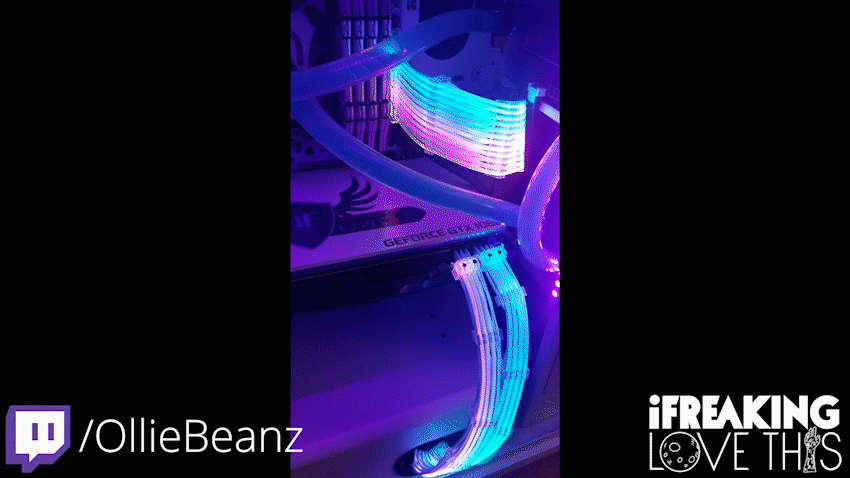
See video at top of page for all the modes and settings.
Let’s cycle through a couple of these so you can see all the different modes that come with the controller. And remember that controller comes with the 24 pin variant only. You’ll have to get the ModDIY.com adapter if you want to use your motherboards controller, or you’ll need to get the 24 pin to use that one.
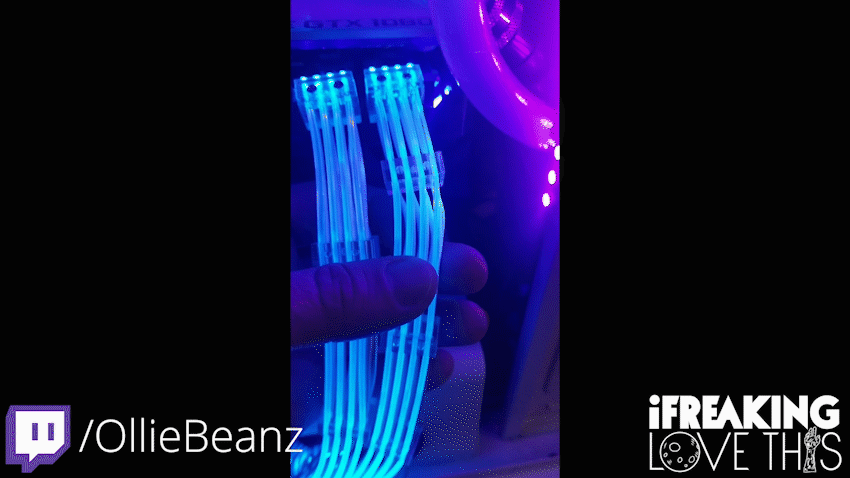
Here you can see, this is one of the problems with the original it’s really tough to get those back cables straight, as well as the front cables and you can see right in the back there they don’t quite line up. Now I could have done some more work to get this going right but for the sake of the video and getting it done in time, I was done wrangling those. Overall though it’s a great kit.
Lian Li Strimer Plus Installed
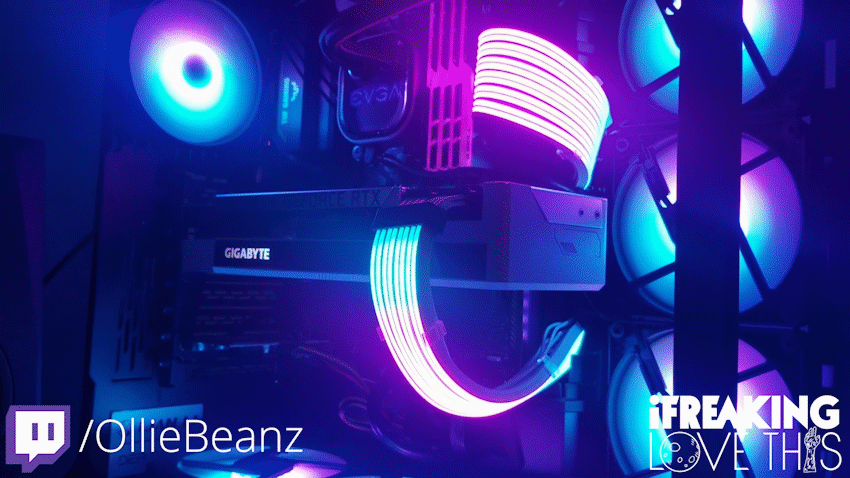
Here we have the beautiful Lian Li Strimer Pluss, both the 8 pin GPU version and the 24 pin PSU versions installed on my latest machine. Right now you can see it’s synced with my fans because I’m using the included adapter to sync it with my a ASUS motherboard software. You can see it’s much brighter, as well as the pairing of the cables makes it much easier to get them straight and looking great in place.
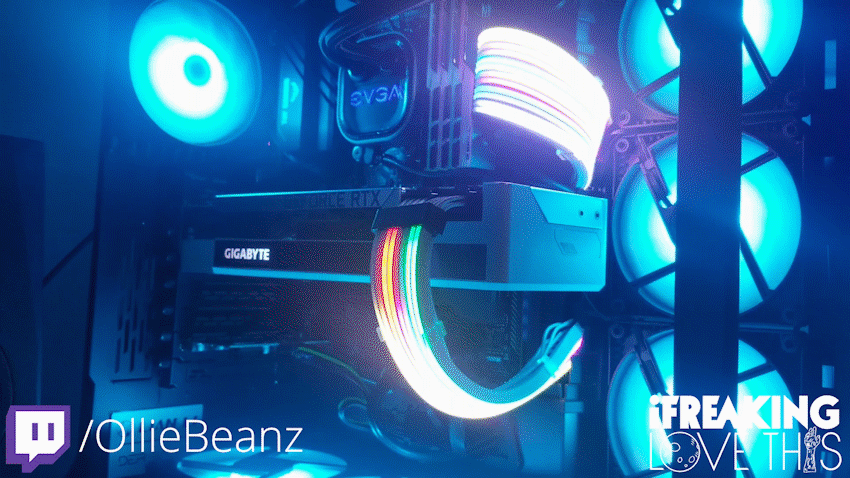
See video at top of page for all the modes and settings.
Let’s cycle through a couple of these options you of course have solid colors that you can cycle through and they’re really nice and bright you can adjust that brightness as well. And let’s start to cycle through some of the modes, we’ve got off of course. I’m just gonna cycle through a lot of these for you. There are a lot of options here.
Some of them too much, some of them just right. You can see here these lights are really the star of the build now.
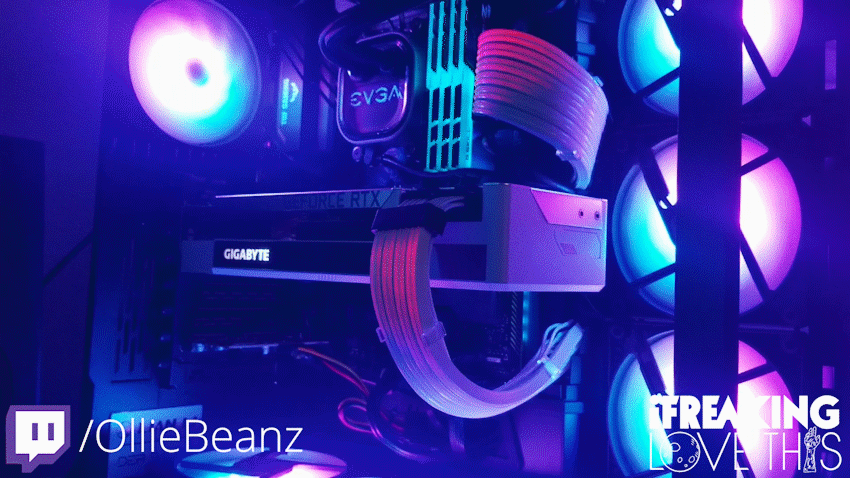
And then here let’s actually adjust the speed a little bit on this one to show you that you can make those adjustments as well, though some of those are too much for you on the fast setting slowing them down might be more your taste. Of course you could speed them right back up. But what I do is I keep it with the default motherboard setting, so that way it matches up with the rest of the RGB components on my build. Overall though really happy with Lian Li Strimer Plus version, definitely the way I’d go.
Conclusion
And there you have it, the Lian Li Strimer Plus and Original for both the 8 pin GPU variant as well as the 24 pin PSU variant. Let me know what you guys think below especially of those final shots of them finally installed Which one do you like better the original or the plus version. I definitely prefer the plus version, especially because the RGB cables are already on the power supply. I like the controller better because I don’t want to take up a PCI slot on the back of my computer, even though that means I’ll have to set it from inside of the machine or use it from the motherboard which is another benefit of the Plus, it comes with ARGB adapter so you have more options, and you’re not forced to buy the 24 pin if you only want to use the 8 pin version. I also love the pairing of the actual RGB cables so that way it’s much easier to get them straight. I almost required no adjustments once I got them into place. Now if you found this review helpful, especially if it helped you make a decision on which version to buy, please give it a like maybe even hit that subscribe button and that bell if you want to be notified when I put out new content. If you ever have any questions, whether it’s just for the install process or any of my other videos I stream on Twitch three nights a week, Tuesdays, Thursdays and Fridays, that schedule may change so best thing to do, just give me a follow I’ll throw that link in the description below for you and you’ll be notified when I go live. I’m OllieBeanz from iFreaking Love This. I’ll see in the next video. Be good to each other.