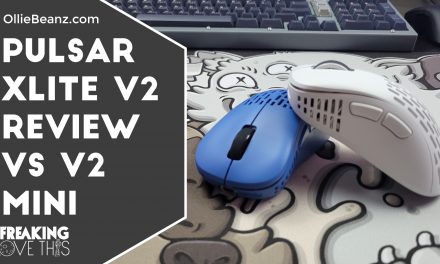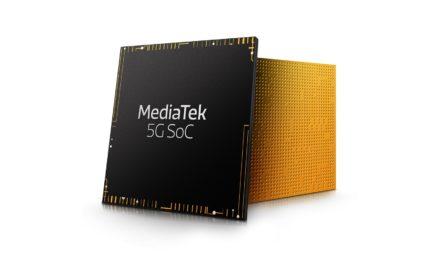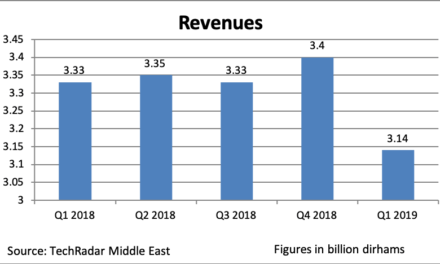Fiio K7 Review

My Review of the Fiio K7
Hey folks, I’m Ollie, and today we’re going to be doing a Fiio K7 review, specifically the Fiio K7BT version, but we’re going to be going over both versions. In this review of the Fiio K7 we’re going to be covering the features, the build quality, the volume levels, the outputs, the inputs, comparing the Fiio K7 versus the Fiio K7BT, as well as some tips for best usage. This is not an unboxing review. I’ve been using the Fiio K7hands on, for about six months now, every day. And of course, as always, I will have timestamps in the video timeline as well as the description. All right, let’s get right into this Fiio K7 review.
Why I Chose the Fiio K7
Let’s first talk about why I was in the market for a new headphone amp. I was using the Creative Sound Blaster x G6 and it’s a great it’s a great headphone amp that combo. Really enjoyed it, but it doesn’t natively support toggling the output. I switch from my headphones to my speakers multiple times per day. You know, speakers while I’m working headphones for meetings or when I’m gaming with friends, and I did find the S B output controller by hefty over on GitHub and hefty, thanks again for making that. It did work great, but it did kind of get stuck sometimes, because it was software based. So that led me down the rabbit hole of trying to find a reasonably priced headphone amp that had a physical toggle for switching the outputs so when a meeting was coming up, I wasn’t scrambling to figure out why it wasn’t switching to my headphones and spoiler the Fiio K7 as well as the Fiio K7BT that I picked up has an output toggle. We’ll get into that when we go over builds and features. But first, let’s get into what comes inside the box.
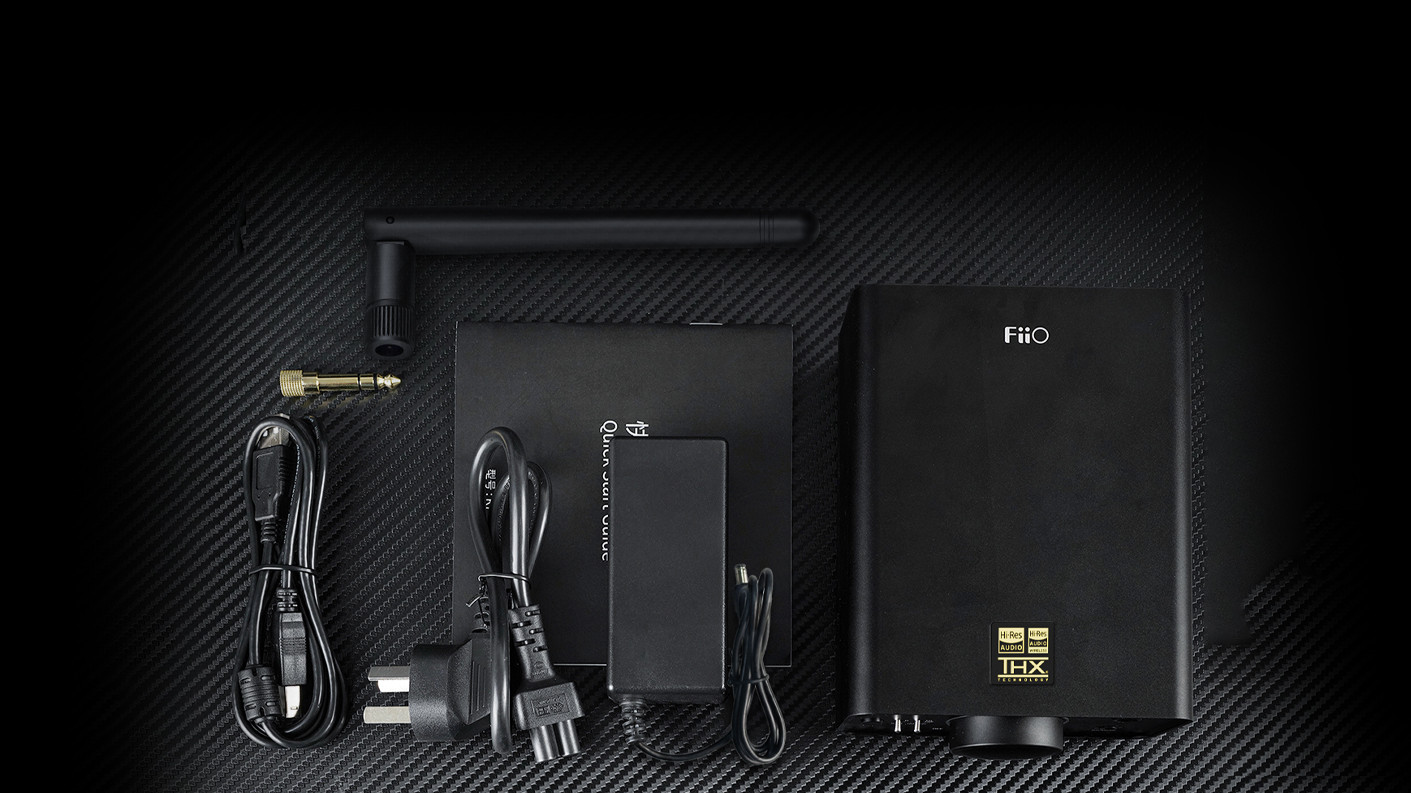
What's in the Fiio K7 Box | Image Credit: https://www.fiio.com/k7
What Comes in the Box
All right, so here we have a picture from the Fiio website on what comes inside the box with the K7 and the Fiio K7BT. Now, since this isn’t an unboxing review, and I’ve got all my cables managed underneath my desk all nicely, I didn’t really want to rip all that out for, you know, 15 second part of this review. So I’m using the screenshot from the website, but this is true to what I got in my package. This is the antenna for the Bluetooth. Then we have an eighth inch to quarter into adapter for your headphones. We have the USB cable, which is what I use to connect the Fiio K7 to my computer. Then we have the quick start guide. Then we have the power cable. This shows, I believe, an EU plug, mine did come with the USA plug. And then you have the power bank. This is really important, because a lot of the smaller, cheaper, or comparatively priced headphone dac/amp combos won’t come with a power brick, so you got to factor that into your costs. This does come with one. Then, of course, the actual unit itself, I will note, though, the packaging was really nice. It had compartments for everything. Everything was tucked away. Wasn’t getting jostled around. Even if I was ordering these from overseas, I’d feel safe that it arrived in good condition. And a lot of times with cheaper priced electronics, they’ll kind of skimp on the packaging. So thumbs up to Fiio for really packaging that. Well, now let’s take a closer look at the Fiio K7, as we go over features and build quality.


Fiio K7 Features and Build Quality
So here we have the actual unit itself. It’s full aluminum construction. It’s really nicely built. And this is the front panel here that you can see here, apologies for all the dust. My new office is just a mess to keep the dust out of. So what we have here is, here’s the input switcher. You see the inputs at the top, USB. Then we have optical cable, coax, cable line in and then also Bluetooth. I think if I remember correctly, I started syncing Bluetooth by mistake there. I usually don’t use it, but that’s why you can see the Bluetooth is blinking there. Then we have the gain switch from low to high. I believe that switches the ohm recommendation there as well. Then we have the line out, the phone out, switching to the pre out, and then switching up top to the line out, and then we’ve got the volume wheel it is a potentiometer. It does turn off when you actually turn it all the way down. It’s got a little indent there. And then it goes up smoothly about the first half of it is what I would use for IEMs. It’s not a linear progression either. At first I had it three quarters the way up and I was like, why isn’t this going up? But then that last 30% or a quarter at the end there really bumps up the volume. Then you’ve got the balanced output, as well as the regular phone out or headphone out there as well. Switching to the back here the first on the left, we have the double RCA. So you know the red and white for the line in the RCA, for the pre or line out the coaxial in, which is just a single RCA, your optical in, which is your TOSLINK cable, your USB cable, which is how you connect it to your computer, and then, of course, your power supply and where you connect your antenna.
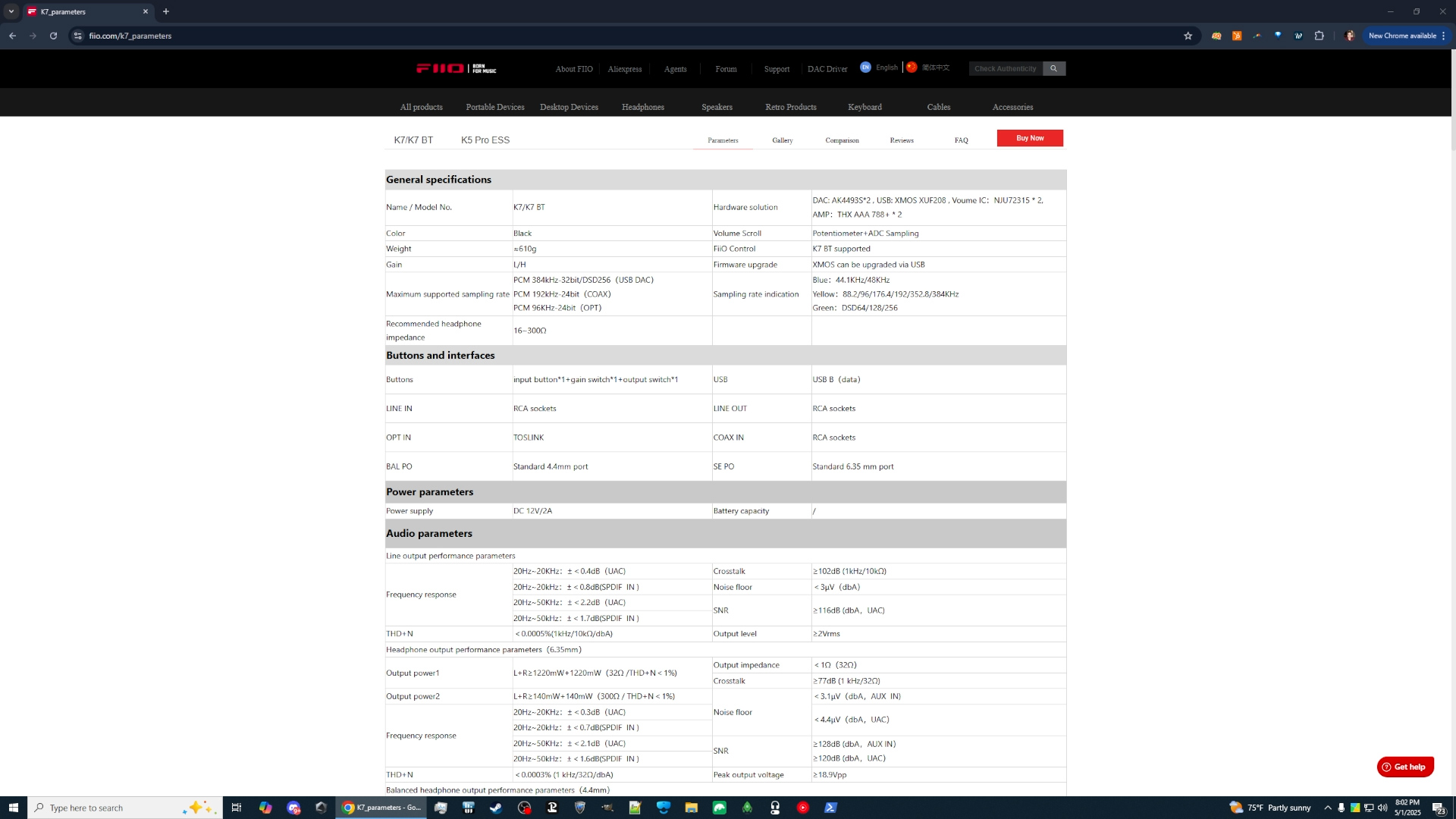
Fiio K7 Specifications
So now that we’ve gone over some of the actual build quality and features, let’s look at some of the specs that actually match up with some of those inputs and outputs we discussed in the last section . The image above is on the fiio.com website. And it is Fee-Oh, not Fy-Oh. I did bother looking that up. I was calling it Fy-Oh the whole time. I mean, it’s two ii in a row. Who wouldn’t, right? But they call it the Fiio K7 parameters page, and all these parameters do apply to the K7 as well as the Fiio K7BT. So we have the DAC usage here and the amp usage here. The most important thing to really look at is the times two because that’s going to be important. They have a separate DAC and a separate amp for the left side and the right side. And that really makes it so if you’re listening to music or especially movies and games where you’re gonna have big explosions on one side the other side isn’t gonna get starved. Because you have this big bass rumble from explosion coming from your back right, and now you can’t hear something from your front left, because it’s starving the amp. The volume scroll is a potentiometer. It’s nice and smooth for me. I really like it. I usually am a fan of clicky potentiometers, but this one is a nice smooth. You can upgrade the firmware. I haven’t had a need to. I typically use 48 KHz because that’s what I have my OBS that I’m set recording to right now, not just basically what I have my entire system at and if you’re looking if you’re having system issues, a lot of times with other system issues, like recording, not having your sample rate be consistent across all devices, can be your issue. But this can go up to 384, KHz. Now, unless you’re using Tidal or some other service that has really high sample rates anything with 192 is going to be fine. Anything over 192 is really going to be overkill for you. The DAC, the USB portion, which is what I use, can handle up to 384, kilohertz, if you’re using the coaxial cable or just the line in in the back, you can get up to 192, if you’re using the optical, you can get up to 96 kilohertz. An optical would be really good. a lot of TVs have an optical output. It’s a TOSLINK cable, and that’s what’s going to be coming out of the back of your TV into your unit. The recommended headphone impotence is 16 to 300 ohms. So that’s a nice wide range. Most, most sets of cans that you have are going to be covered, but make sure that your impotence level or ohms are supported. And then we already went over all the buttons your line in, as well as your line out or your RCA sockets. Those are the red and white ones. The optical in again is the TOSLINK, coaxial in RCA sockets. Again, your balanced PO is using a standard 4.4 millimeter balanced port. Your standard po or phone out is going to use that quarter inch or 6.35 millimeter port. The power supply that comes there as well. I can’t stress enough how great that is to have the power supply come with the units. So many units these days do not come with a power supply. And then you got to spend, you know, sometimes 25 50% of the cost of the actual unit.
You have your standard frequency responses right of 20 hertz to 20 kilohertz or 20,000 hertz, that’s essentially all of human hearing right there. I’m not going to get into all of these specs, the cross talk to noise floor, output level, all that stuff here, I will get into the THD+N, and that is total harmonic distortion plus noise. The lower, the better.If you’re using the regular line out, you have a 0.0005% if you’re using the headphone out or the balanced out, you have a 0.0003% and what that just means is sometimes you have your speakers up, or you have your headphones on, and there’s a part in your music or your show, whatever you’re listening to, that has no noise, and you can hear that hum or that crackle or that noise in the background. I haven’t had that with this at all and I listen to plenty of music that has some space in between a drop or a breakdown like in metal or hardcore and I don’t hear any of that, and I really love that. For the actual power output for the regular phone out or regular headphone jack, you have 1220 milliwatts. And then using the balanced output, you get up to 2000 milliwatts. So it’s going to be plenty of power to power most cans these days. Let’s see here. I think this is pretty much everything for the specs.
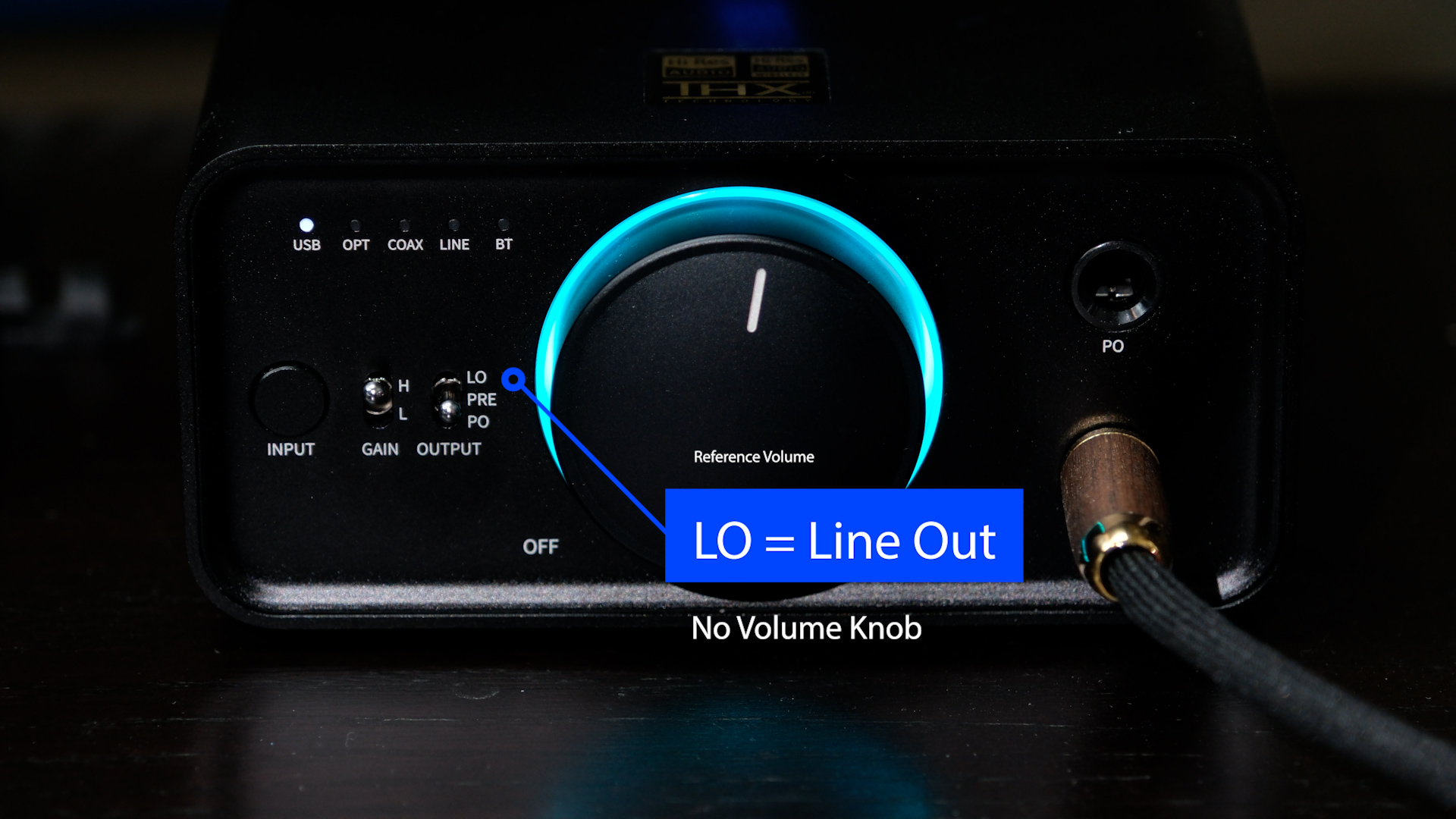
Fiio K7 Tips
Now let’s get into some tips and tricks for the Fiio K7. Firstly, if you’re using the Fiio K7 for IEMs or really easy to power headphones in general, use the low gain. It’ll make it easier for you to dial in the right volume. The high gain is best used for more power hungry headphones and those with a higher impedance. Secondly, the outputs could be a little confusing. LO and pre out utilize the same set of RCA outputs on the back of the unit. LO is line out. When you use LO, the volume knob on the Fiio K7 won’t do anything when using line out, the Fiio K7 outputs at reference volume. This can scare the shit out of you when switching from headphones to speakers at 2am. Pre out or preamp out, acts like a normal preamp, where the volume knob on the Fiio K7 works normally. Tip about the toggle. Don’t just flick it back and forth with one finger. Use your thumb and index finger to have control on both sides of the toggle switch. This helps prevent switching to line out when you might intend to be using pre out and you get that really high volume. Important point of fact about Bluetooth, the Fiio K7BT only supports Bluetooth as an input, not an output. That means you can stream music from a Bluetooth device, like your phone, but you can’t output sound from the unit to Bluetooth speakers or the like.
For the phone out and balanced output, they both use the PO or phone out option in the output toggle, the unit will automatically use the one that’s plugged in, heads up that you don’t really need a balanced cable unless you have some really power hungry cans. Some people say the sound quality of balanced is better, but I can’t tell the difference. Balanced definitely puts out more volume and power, especially on the Fiio K7BT. Another thing that some people say is that there’s lag with the volume wheel on the Fiio K7, this might be true for the non Bluetooth version, but there’s zero audio lag when using the volume knob on my BT version There is, however, lag when switching outputs. This is most likely intended and can prevent you from sending sound where you don’t want it.
Conclusion
Well, there you have it. If you’re in the market for a new headphone dac/amp combo, you don’t want to run around trying to find power supplies, especially if you need one that can switch outputs as well as inputs with a physical button, not having to deal with the headaches of a software switcher. The Fiio K7 or the Fiio K7BT is gonna be a solid choice for you. I don’t see myself replacing this for a while. I don’t do unboxing reviews either because I don’t know the longevity of a product or the quirks or the ins and outs of it until I’ve actually used it for a long time, and I’ve used in this bad boy for six months now. So I can wholeheartedly recommend it. Also, if you found the video helpful, if it helped you make a decision on picking up a Fiio K7, or maybe not making picking up a Fiio K7, please consider giving the video a like, maybe even hit that subscribe and that bell if you want to be notified when I put out new content. Also, shameless plug here I do make for royalty free metal, metal core and hardcore. You can check that out at https://www.olliebeanz.com/music , there’s some terms and conditions there for you but it’s essentially free to use for your YouTube videos, Twitch streams, all that good stuff. As always I’m OllieBeanz, I’ll see in the next video. In the meantime, be good to each other.
Disclaimer: Some of the links above are affiliate links. I may earn a small commission if you use them. However, I only recommend things I personally use.