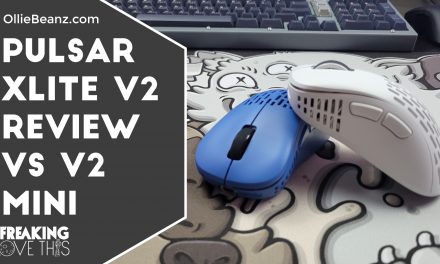G305 vs G Pro Wireless
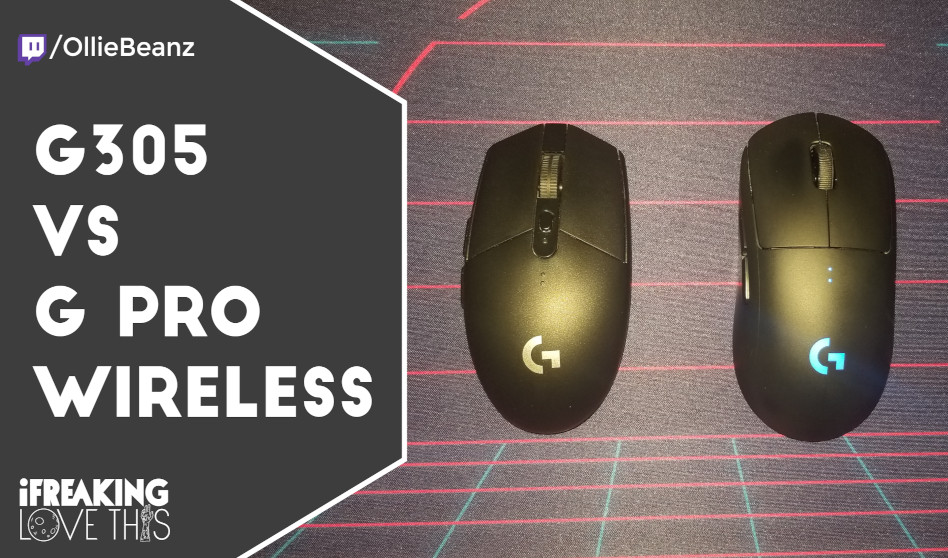
What’s up folks it’s OllieBeanz from iFreaking Love This and today we’re going to be comparing the Logitech G305 versus the G Pro wireless also by Logitech, we’re going to be going over physical dimensions, weight, report rates, some popular mods and more so. Let’s get right into the G305 vs G Pro wireless review and comparison.
G305 Physical Dimensions
So let’s start with the G305 by Logitech, it’s a great mouse, currently cost only 38 bucks on Amazon at the time of this recording.
Let’s start with the physical dimensions, the height of the mouse is 116.6 millimeters or 4.59 inches. The width is 62.15 millimeters or 2.4 or five inches, and the depth, which I would consider the height is 38.2 millimeters or 1.5 inches.

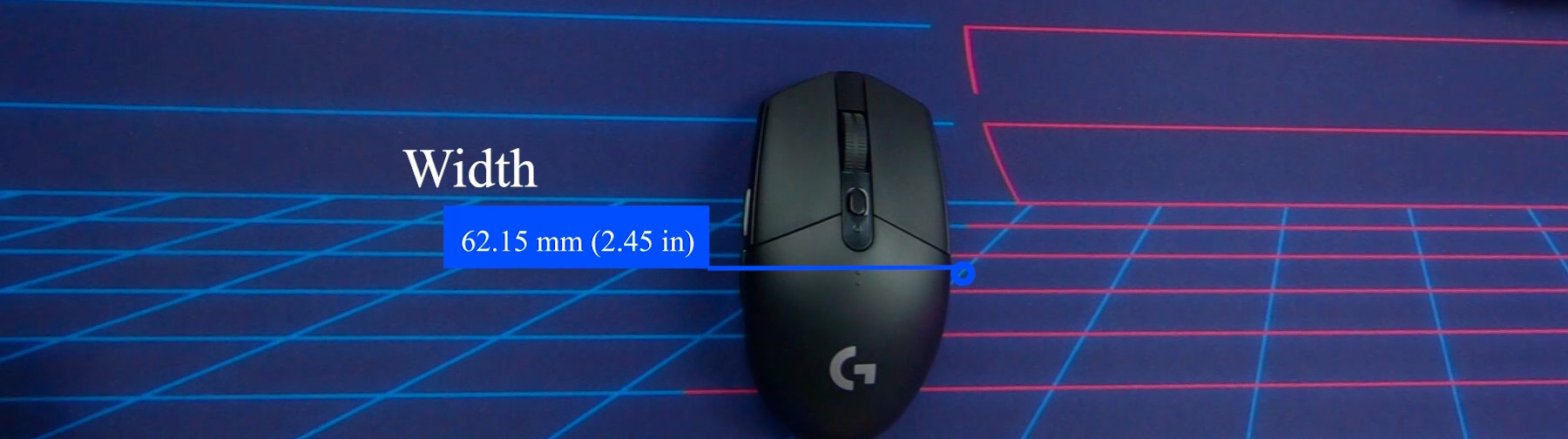
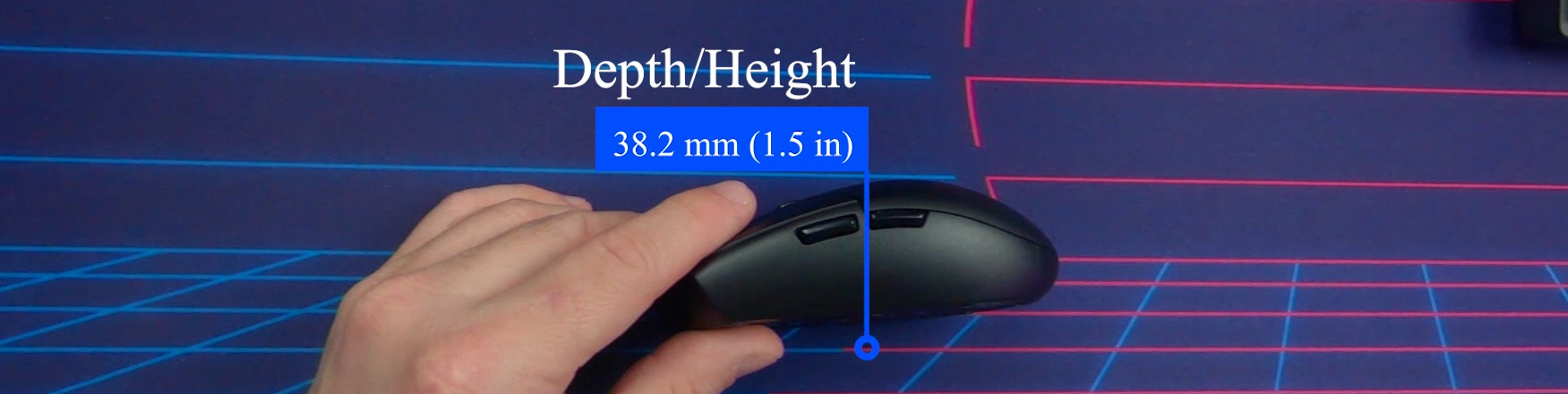
Now for the weight. It’s advertised as weighing at 99 grams, but when I weighed mine, it weighed in only at 97 grams.
To reduce the weight even more. You can take the AA battery and replace it with a AAA battery using this adapter from amazon to bring the weight down to only 89 grams.

G305 Specifications
Now let’s talk about some of the specs of the Logitech G305, so it has 12,000 Max DPI and that’s dots per inch, and that’s a lot. You’re never going to use 12,000 DPI on your mouse in day to day activities. I usually run mine at 400 800, 1,200, or 3,000. So I’m never even going near 12,000. And to put that into perspective DPI is dots per inch, so if you had this set to 12,000, right, moving it one inch would move it 12,000 pixels across your screen, right, a 1080 monitor is only 1920 pixels across. So if say for example I had to set to 2000 DPI moving at one inch, would move it more than an entire 1080 DPI screen. So again, a lot of that’s marketing for the higher DPI.
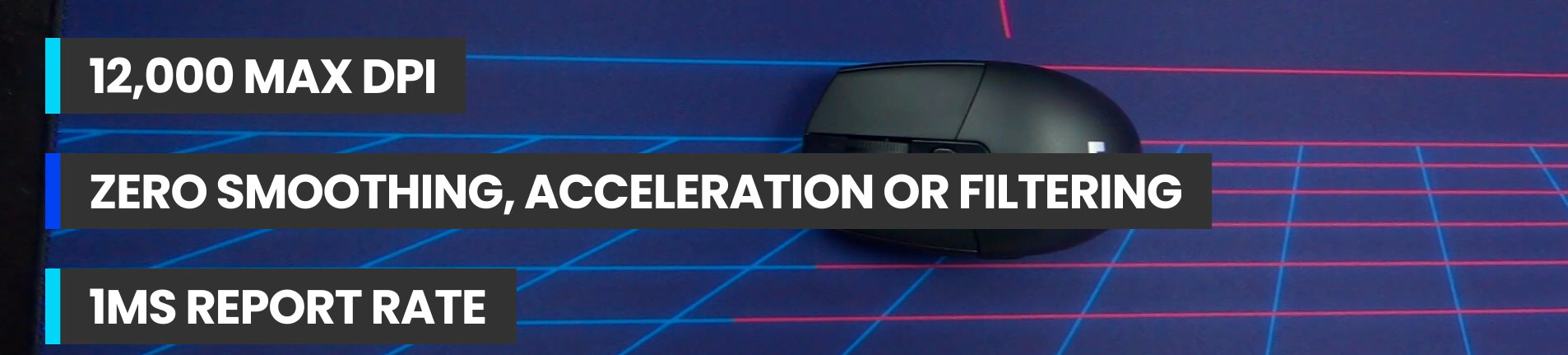
It does have zero smoothing acceleration or filtering and all that means is, no matter how fast you’re moving the mouse or changing direction it’s going to report its position and the speed at which it’s moving in real time, it’s not going to be accelerated or smooth or filtered out.
It does have a one millisecond report rate. And what that means is that 1000 times a second, the mouse is telling your computer where it is. So you’re going to get quick response time going to the days of where wireless mice can’t keep up with wired mice, I don’t see any latency between this G305, and my G502 that’s wired.
It has one onboard profile, meaning you can save a profile in your settings directly to the mouse itself.
The G305 uses a mechanical button tensioning system for the actual clicks itself and that means you can replace these with something like Kailh switches, which I’m actually probably going to do both on my 305 and G Pro.

It has a 250 hour battery life, but remember that is using a AA, not the AAA mod. I can’t give you a hard figure on this but I’ve had this one triple in there for months. And, but it is on my secondary machine, and it still looks about 80 80% charged, it’s not compatible with the Logitech G powerplay wireless charging system, so you will need to use a AA battery for this since there is no other way to charge this unless of course you’re using rechargeable batteries and then you would use that charger. Speaking of the Logitech G powerplay wireless charging system. It is compatible with the Logitech G Pro wireless so let’s take a look at that now.
G Pro Wireless Physical Dimensions
Now let’s take a look at the Logitech G Pro wireless. This is my daily driver. It’s currently on sale on Amazon for an 89 bucks and it’s a great mouse at that price.
The physical dimensions of this for the height or the length, you’ve got 125 millimeters which translates to 4.92 inches, a width of 63.5 millimeters which translates to 2.5 inches and a depth or a height of 40 millimeters, which translates to 1.57 inches.

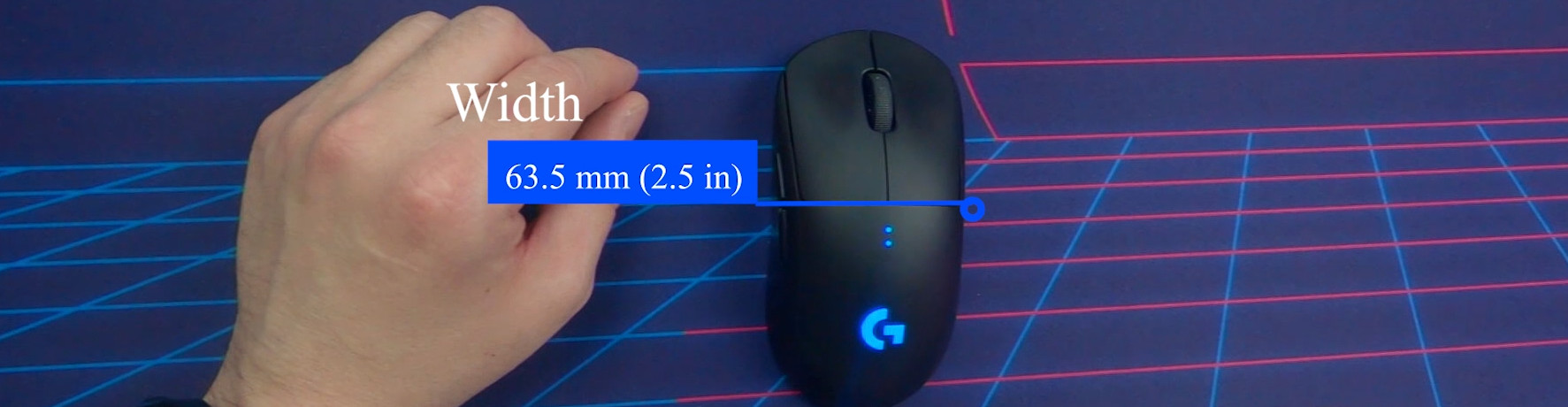

Now, in it’s default configuration with the disk. This weighs 80 grams, and that’s the advertised weight, and then that’s also what it weighted for mine as well.
The disk you only need if you’re using something like the Logitech G powerplay wireless mat, which I don’t use because I like these big desk mats instead. And so I actually don’t use this disk, and without this disk, you could bring it down to 77 grams so you’re taking about three grams off without this desk here.

This is the wireless charging dock I use with the G Pro Wireless.
G Pro Wireless Specifications
So for the G Pro Wireless Specifications we’ve got 25,600 Max DPI dots per inch. Just like how I said with the G305 that number is mainly advertising, you’re never going to need 25,000 dpi. Again, you’re probably going to never use more than 1000 or 3000.

It also has zero smoothing acceleration or filtering. So how the mouse moves in physical space is how it will move on the computer. A one millisecond report rate which means that it reports its positioned to your computer 1,000 times a second.

The G Pro Wireless has five on board profiles. It also does have a mechanical button tensioning system which does mean you can swap these out with some cables which is what I’m which I might actually do on here, and it has a 48 to 60 hour battery life. Now, that’s long, but I really don’t need more than 18 hours right, I just throw it on my charger at the end of the day and take it off and I’m good to go. You can also charge it with a cable , but I don’t think any of you are really going to be using that with everything available to charge this mouse. As we already talked about it is compatible with the Logitech G powerplay wireless charging system. Now let’s get into what separates this and the G305 from each other, to help you make a better decision on which one might be right for you.
G305 VS G Pro Wireless Physical Dimensions
All right, now let’s compare the physical specs, I’ve got the Logitech G305 on the left in the Logitech G Pro wireless on the right. The Logitech G Pro wireless is about a half an inch taller or longer than the Logitech G305. It’s also just a little bit wider, it’s 0.05 inches wider, and then for the depth or the height. It’s only about two millimeters taller. The G Pro wireless is a little bit of a bigger mouse, but nothing that’s really gonna separate them from each other.
So physical dimensions, very similar. In terms of weight though they do differ a bit more. Without the charging disk on the Logitech G Pro wireless, you’re shaving off on a non modded so without that, you know, triple A battery mod you’re shaving off 20 grams. Right. And then on a modded one, you’re shaving off around 12 grams. So, 12 grams isn’t going to be that big of a deal so if weight is a bit really big factor, and you move it around a lot, and you know maybe a risk gets tired, go for the G Pro wireless, but I wouldn’t really make that a deciding factor unless you’re really sensitive to mouse weights, right, because they’re very close, especially when you use that mod on the G 305 Both welbilt Both use the same plastic looks like abs. This one hasn’t shined as much because I don’t use this one as much the G 305, because it’s on my secondary computer, and this one shines a little bit more because I’ve owned it longer and this is my daily driver, but still looking good, and you can get skins for both of these by the way, I’ll see if I can link to a couple down below I can’t think anything off the top of my head but you can customize these, as well as swapping out the switches on the internals, the kale switches there.
G305
Height: 116.6 mm (4.59 in)
Width: 62.15 mm (2.45 in)
Depth: 38.2 mm (1.5 in)
Weight: 99 g (3.4 oz)
My Weight: 97G
Modded Weight: 89G
G Pro Wireless
Height: 125.0 mm (4.92 in)
Width: 63.5 mm (2.5 in)
Depth: 40.0 mm (1.57 in)
Weight: 2.82 oz (80 g)
My Weight: 77 Without charging disc / 80G with charging disc
G305 VS G Pro Wireless Specifications
Now onto comparing the specifications of the G305 and G Pro Wireless. Here again we have the G305 on the left and the Logitech G Pro wireless on the right. The G Pro wireless has 25,600 Max DPI and the G305 only, and I’m doing air quotes here has the 12,000. Again, 12,000 is more than enough. You’re never gonna need that much DPI So in terms of dpi, both of these are good enough consider them identical
They both have zero smoothing, acceleration and filtering. They both have a one millisecond report rate. So they’re going to be fast. Both these going to be great for FPS gaming, or any games where you need quick reflexes or response times, you’re going to be great with either one of these.
Little side not here, I was sketchy about wireless mice for the longest time, but my G Pro wireless is just as responsive as my wired G502, which I’ve also done a review on before. The time has passed where my wireless mice can’t keep up, especially Logitech mice, they’re pretty much the top of the game right there.
For onboard profiles, the G305 only has one onboard profile, while the G Pro wireless has five onboard profiles, and that’s important for me because I do switch it up based off of the game I’m playing, you know, I’m gonna have a different setup whether I’m playing a space sim like Elite Dangerous, which I don’t use a joystick for it and that’s personal preference, or from playing a first person shooter like Insurgency Sandstorm or even New World. I’m gonna have completely different DPIs that I swap between.
G305
12,000 Max DPI
Zero Smoothing, Acceleration or Filtering
1ms Report Rate
1 Onboard Profile
Mechanical Button Tensioning System
250 Hour Battery Life
Not Compatible with Logitech G PowerPlay Wireless Charging System
G Pro Wireless
25,600 Max DPI
Zero Smoothing, Acceleration or Filtering
1ms Report Rate
5 Onboard Profiles
Mechanical Button Tensioning System
48-60 Hour Battery Life
Compatible with Logitech G PowerPlay Wireless Charging System
Speaking of onboard profiles and DPIs. On the G305, you adjust the DPI with this button here, you can program it for any of the other buttons. For the G Pro wireless, it’s this button here that almost doesn’t even look like a button, and at first I thought that would be an issue for me, but it’s very easy for me to pick it up and just click the bottom right there, and there’s no miss clicks, right, so there’s no times where I bumped my DPI to 3000 with the G Pro Wireless when I should have been at 400 800 or something of that nature.
The G305 has a much longer battery life at 250 hours, so if this is something you’re taking to go with you. This is going to be the one, and also because it takes regular batteries AA or AAA depending on if you use the mod. So if you’re using this for a laptop or something of that nature. I ‘d go with the G305 because you’re gonna be able to have extra batteries on you, you’re not going to need to charge when you might not have an outlet handy. The G Pro wireless has 48 to 60 hour battery life, but since it uses the Logitech G powerplay wireless charging system. Anything above 24 hours is really just extra.
Also, one fact I forgot to point out about the G Pro is the G Pro wireless is that you can actually have two extra buttons or you can just swap them for a left handed, for left handed usage. You can’t do that on the G305. So if you’re a lefty, the G Pro Wireless is going to be the way to go. I thought I would use these buttons for like MMOs or things like that, but I found myself miss clicking them all the time, so keep that in consideration if you’re trying to get this to get extra buttons, versus just swapping it for left handed.
In short, I prefer the G Pro Wireless. I love the wireless charging system, the less weight, even though I probably can’t actually tell the difference I feel like it’s just better for me in performance and games and using it daily. I worked for eight hours a day, and more and then I’m also gaming at my computer so my hands on this mouse pretty much all day. All things the same I’d go with the G Pro wireless, especially if you’re left handed, if the weight matters to you and the five onboard profiles, but if you’re just looking for stuff like report rate, and max DPI, either one of these are going to be great for you and the G305 is going to be a much cheaper option for you which is going to give you the same gaming performance as the G Pro Wireless.
Conclusion
And there you have it, the G305 and the G Pro wireless, both by Logitech are excellent mice in any situation. Whether you’re gaming or using them for office work or even just browsing the internet. Now the main thing that’s going to separate your decision between the two is price. Whether or not you need the extra onboard profiles, whether or not you really need that higher DPI which you don’t. Or if you want support for the Logitech powerplay system. Now, as always, if you found the video helpful, please consider giving it a LIKE, hit that subscribe button, maybe even that bell if you want to be notified when I put out new content. It’s free to do and it does help me support the channel. If you ever want to chat live I do stream on Twitch, although my schedule has been a little all over the place because I’ve been busy, but feel free to follow me I’ll put that in the link below I’ll also have links below to pick up a G 305, or G Pro wireless and disclaimer, those will be affiliate links, but again it’s another way to help support the channel. If you folks want me to do reviews on any other mice, let me know I’m probably going to be doing some keyboard reviews coming up, I’ve been on a little bit of a binge. I’ve gone down that rabbit hole of custom mechanical keyboards, so expect some of that content coming soon. As always I’m OllieBeanz from iFreaking Love This, I’ll see next time. Be good to each other.