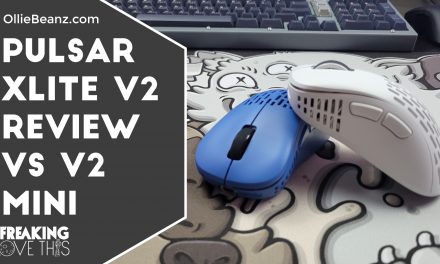Creative Sound Blasterx G6 Review

What’s up YouTube it’s OllieBeanz from I freaking love this and in today’s article we’re gonna be reviewing the Creative Sound Blasterx G6 DAC/AMP combo. It gets a little hate in the audiophile community, but I think that’s unfounded and it’s really just because of its gamer branding. So let’s get right into why the creative Creative Sound Blasterx G6 DAC/AMP is one of the things I freaking love in this Sound Blasterx G6 DAC/AMP review.

So here is my almost one year old Sound Blasterx G6. It’s a good looking DAC. The shell is plastic, but it has a titanium looking paint job on it that makes it look heavier than it really is. Being really lightweight, it does feel kind of cheap. However the lightweight is perfect for my setup. Since I mounted under my desk using industrial hook and loop tape. The blue Sound Blasterx logo is customizable with RGB using the included Sound Blaster connect 2 software. We’ll get into more into that in a little bit later. On the front of the G6 you’ll see a nicely lit up volume knob. The volume wheel is a rotary encoder so it will spin freely with no end. There are no detents for increments, but the action is smooth and accurate. When you push in the volume wheel, it turns from white to red to indicate that it will now control your mic volume, which is a pretty freaking handy thing on the fly. There are two 3.5 millimeter jacks on either end of the volume control. The one on the left is the out for headphones and the one on the right is the input for your mic. You can use a splitter if you’re using something like an inline mic that has only one 3.5 millimeter jack.
On the back of the G6, from left to right is a line/optical in which can be used for audio in from anything from PC, preamp to even your gaming console. Next is the 3.5 millimeter line optical out to run audio to hardware other than your headphones. Lastly, on the back there is a micro USB that runs data and power. The G6 doesn’t come with a wall adapter. So if you are plugging this directly into your computer, I highly recommend using a powered USB hub to avoid starving the G6. Now creative suggests to plug it directly into your computer so it’s up to you, the best placement that you use. But a hub has served me well over the years. Of these three back connections, I only use the micro USB into my powered USB hub that then goes into my computer. Since the USB connection does power and data, it will power the device and send audio to your computer using a single connection.
The final set of controls and indicators are on the right side of the G six. From left to right you’ve got the SCOUT mode button, which is meant to increase the volume and clarity of directional sounds. In games like first person shooters, were hearing footsteps among the fire of gunshots can give you a real edge. We’ll get into whether this works or not later in the video. If you hold down the SCOUT button it disables all processing to the optical line out connection in the back and allowing the G6 to be just a passthrough for unadulterated audio. To the right of the SCOUT button is the SBX button that turns on and off the processing by the included Sound Blaster Connect 2 software to the headphone jack to the right of that is the low high gain toggle, lowest for headphones with an impedance of 16 to 149 ohms and the high gain is for headphones with an impedance of 150 to 600 ohms. For my Philips Fidelio X2HR I use the low settings since they are 30 Ohm cans. Then to the far right is an indicator for whether or not you’re using the volume control for your mic or headphones. I never really see this angle since I mount my G6 under my desk, but it’s great for them to include multiple mic headphone indicators to give you more options when you’re mounting the device. Alright, let’s move right onto features and specs.
 The Sound Blasterx G6 was an honoree mentioned at the 2019 CES Innovation Awards for a reason. This moderately priced DAC/AMP packs a ton of features into a little package. It supports Dolby 5.1 and 7.1 virtual surround sound, which isn’t just great for getting a good soundstage in music and movies. It’s also great for games like first person shooters, although I typically recommend checking if your game has its own surround sound built in as that will usually work better for hearing people sneak up on you while you’re camping, freaking campers.
The Sound Blasterx G6 was an honoree mentioned at the 2019 CES Innovation Awards for a reason. This moderately priced DAC/AMP packs a ton of features into a little package. It supports Dolby 5.1 and 7.1 virtual surround sound, which isn’t just great for getting a good soundstage in music and movies. It’s also great for games like first person shooters, although I typically recommend checking if your game has its own surround sound built in as that will usually work better for hearing people sneak up on you while you’re camping, freaking campers.
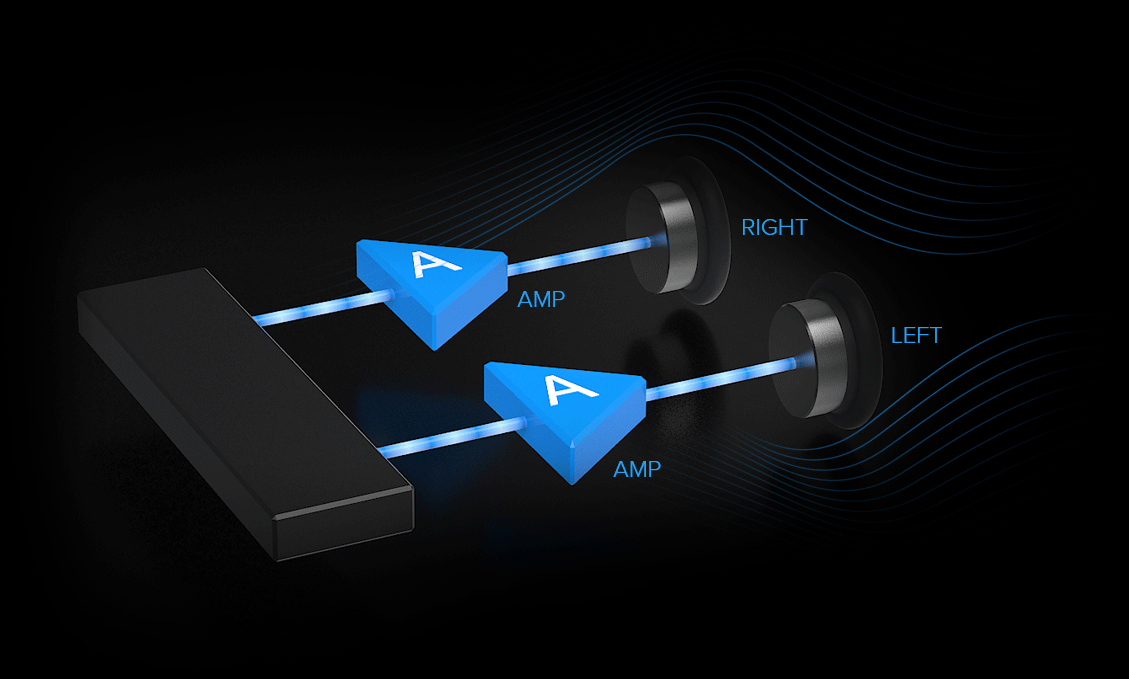
Image © 2020 Creative Technology Ltd.
The Sound Blasterx G6 also uses an Xamp, which is really two amps, one for left and one for right. What the Xamp does is it makes sure both left and right channels have their own dedicated power allocation. In most music, this won’t make much of a difference. However, with games and music that can have an explosion on your right side, it assures that the left side in this instance won’t get starved, causing muddy, low quality audio on that side.
It supports up to a 384 kHz sample rate at a 32 bit depth, which sounds impressive, but you have to realize most music, movies and games don’t come anywhere near those numbers. For now, I’ll just place this little nugget of info in the future proofing bin.
Video © 2020 Creative Technology Ltd.
Remember that SCOUT button I went on about earlier. Let’s circle back to that. When I was ordering the Sound Blasterx G6, I kind of just wrote off the SCOUT mode as a gimmick. But when I actually fired it up in games like Insurgency and Escape from Tarkov, I was pretty freaking impressed. What SCOUT mode does is essentially raise the volume of environmental audio noises like footsteps, vehicles and even the reloading of a weapon to give you a much better idea of where that sound is coming from. It does work better in some games than others, but when it works, it almost feels like cheating.
So now let’s take a look at the software that comes with the Sound Blasterx G6. Before we get into the included Sound Blaster Connect 2 software, I should preface it by letting you know it was a bit of a pain in the neck to get set up at first. After talking with Creative support through email, I was instructed to turn off my internet connection during the install, which strangely enough to worked. So if you have any issues, you might want to give that a try. And by the way, creative does have timely and active support that they were real pleasure to deal with. Now that we’re done with the bad let’s move on to the good.
The Sound Blaster Connect 2 software allows you to control a lot on the G6. Anything you can do with the physical buttons can also be done in the Blaster Connect software. As well as a slew of more options, you can adjust features of the proprietary acoustics engine for things like surround sound, increasing the clarity with the crystallizer function. You can also pump up the bass or lower it. You can also increase and decrease dialogue, which makes it easier to hear speech within your games. And there’s also a smart volume that lets you set a maximum low and high point to keep your audio at a medium volume.
To further customize your sound, there is a complete fully customizable equalizer along with filters and your Dolby settings. There’s also included voice modulation software and you can also increase the clarity of your voice through the microphone that’s in the input jack on the G6.
The voice morph actually what are surprisingly well they’re more funny, you know, I don’t think I’d use these in a professional setting. But they definitely are entertaining with your with your buddies on Discord.
You can also of course, set the lighting here with RGB. And there’s presets for different animations, or you can just turn the lighting off altogether. All of these options can be saved in profiles, and there’s a lot of default ones included within the software. Now, it’ll take you a while to go through all of these but I do recommend checking a couple of these out and then seeing what they’re using for how you might want to make your custom profile.
There’s a lot more options than this. But this shows that you have a lot of control once you get it installed. With the Sound Blaster connect 2 software, it really does give you a lot of customizable options. I’m sure you’ll spend a lot of long nights poking through it and playing around with the different settings until you find what works just right for you.
Conclusion
And there you have it the Creative Sound Blasterx G6 DAC/AMP combo is not only an affordable DAC/AMP for music, but it’s also really fun and functional for gaming. If you found this article helpful please consider sharing it with your friends. If you ever have any questions about the reviews and tutorials I do, feel free to stop by my twitch channel. I stream under the name OllieBeanz on three nights a week: Tuesdays, Thursdays and Fridays, best thing to do is just give it a follow you’ll be notified when I go live. You can come by ask me questions about the reviews that I do or just come bust my chops while I game.
I’m OllieBeanz, from iFreaking Love This, be good to each other.