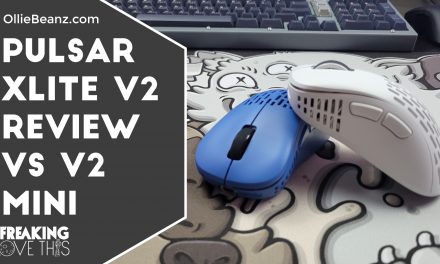Free Facecam Borders | Free Animated Webcam Frames Download

Free Facecam Borders | Free Animated Webcam Frames Download
I’m OllieBeanz from I freaking love this and today I’m going to be giving you 100% free facecam borders aka webcam frames, there’s going to be no learning After Effects, there’s going to be no downloading DaVinci Resolve. Just 100% free and ready to use webcam frames/face cam borders. So far, I have five color combos and they’re all animated. All you have to do to download them is go to discord.olliebeanz.com and download them. They are in the streaming resources channel. For anyone that doesn’t know what a facecam border or a webcam frame is, it’s just the frame that borders a video source. in programs like OBS or in videos to make them stand out, it kind of looks something like this. As a bonus, I’m even going to show you how to add them to your stream or your videos. So let’s get right into how to get them and how to use them.
Alright, first, to download them again, you just want to go to discord.olliebeanz.com, that’ll bring you to this welcome channel here. And you’ll have a little welcome message and it says please go read the rules channel to get access to the rest of the OllieBeanz server, you want to click there and just react that you abide by the rules and you’re not going to be dick in my server. After that the rest of the channels will pop up for you. And you just want to go to streaming resources. And then just click on the little download link and that’ll download the zip file, you then just want to unzip that file, I use seven zip you can use whatever you usually use to do that. And then after it’s unzipped, you’ll see a total of 10 files. Well at least there’s 10 files at the time of this article, I’m going to be adding to this. And there’ll be two different versions for each animated webcam frame. And so you’re going to have a .mov and then also a .webm file, I use the.webm file for most of these because you don’t really need high clarity and a large file size when you’re going to be applying these in OBS or StreamElements or streamlabs or wherever you’re going to be using the webcam frames. But there they are. All different varieties of animated gradient webcam frames, aka face cam borders, free for you to use just by reading.
At the time of this article, there’s a total of five color combos, but I’m gonna be adding to that I’ve chosen to keep them simple and classy, because those really over the top, in your face webcam borders, I feel like their time has passed. So I want these to really stand the test of time and be classic. Alright, now that I’ve shown you how to get them, let’s show you how to use them.
I’m going to be showing you how to use these webcam frames in OBS. And so we’ve got OBS open here, sorry, for the Infinity view, really nothing I can do about it because I do want to use OBS to record this. And you can see here we have my webcam framed in doesn’t have a border, not just the hover border from when I mouse over it. And we want to spruce this up a little bit. So all we’re going to do is go down here, hit the plus symbol, go to media source, we’re just going to call it border. Hit OK, we’re going to browse files, we’re going to take let’s do the black and blue. And we’re going to use the .webm one because that’s the lightest weight of the two versions, there’s the .mov and .webm, you’re generally speaking, you’re going to want to choose the webm every time.. Make sure you loop it. Make sure really all of these are checked actually. Now we’ll make sure that it runs as smoothly as possible and is not trying to run when you don’t have that frame in view. Hit OK. That’s going to bring the frame here, we’re going to want to bring that down in size a little bit up I got the wrong thing selected. bring that down in size, move that over here. And boom, we now have a lovely webcam frame to make your webcam or face cam stand out in Twitch videos. And it’s really as simple as that you can do that with any of the variations that are in there. Again, at the time of this recording I five color combos that are all animated like this. I am going to be adding some more in actually let’s just do this. You guys comment below what color combos you’d like and the ones that get the most votes, the most comment I’ll put together and add them to the zip file for you. If you wanted to use this in something like StreamElements, you would just add the webcam border or the facecam frame, again however you want to call it into a stream elements as a video source. And that’s it you would then just adjust it to meet the size of your webcam frame and you are good to go. So there you have it, how to use them how to get them free webcam borders, aka face cam frames.
And there you have it. Free downloadable face cam borders aka webcam frames and how to use them. If you found this video and the free resources helpful please consider liking the video hitting that subscribe button maybe even hit that bell to be notified when I put out new content. If you’d like to see more color combos added to download package just comment below with some colors you’d like to see. I’ll take the most commented liked ones and I’ll add them to the package for you guys. You can also stop by my Twitch channel OllieBeanz on Twitch. I stream three nights a week Tuesdays Thursdays and Fridays. You can come by and ask me any questions about the videos and free resources I give out or just come bust my balls while I game.